Qu'est-ce qu'une vignette ?
Une vignette est une image miniature qu'il est possible d'intégrer comme annexe à d'un dépôt et qui pourra être utilisée comme illustration dans une liste de publications (cf. Affichage des vignettes).
Ces vignettes seront visualisables dans la partie fichier en cliquant sur "Voir les fichiers annexes".
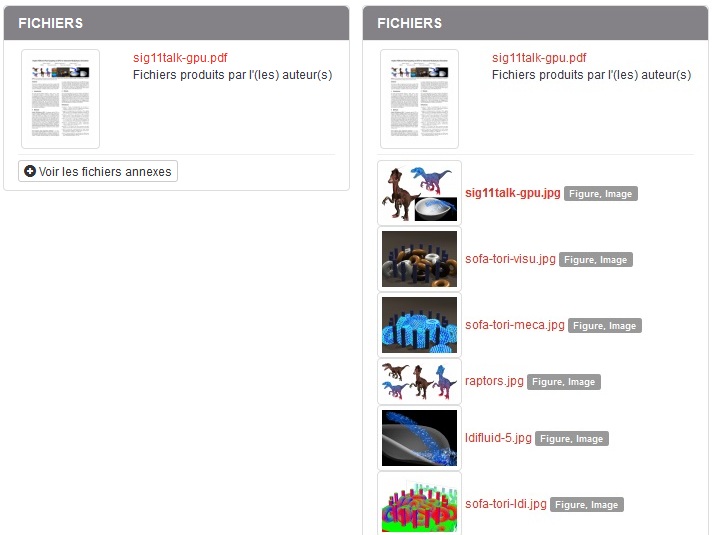
Ajouter une ou plusieurs vignettes
L'ajout de vignettes se fait dans la partie "Fichier(s)", format "Données supplémentaires", type d'annexe "Figure, Image". Cet ajout est possible :
- au moment du dépôt d'une publication
- à un dépôt avec fichier .pdf déjà en ligne dont vous possédez la propriété
- très bientôt à une notice (dépôt sans fichier) dont vous possédez la propriété
dans les 3 cas, votre dépôt sera soumis à modération
Pour chaque vignette, précisez les mentions comme suit :
Format = "données supplémentaires"
Cliquer sur l’icône “crayon” pour paramétrer le fichier
=> Choisir Type d’annexe =”figure, image”
=> Annexe principale = ”oui” (uniquement pour la vignette principale)
La vignette principale est celle qui s'affichera en miniature dans une liste de publications générée via Haltools.
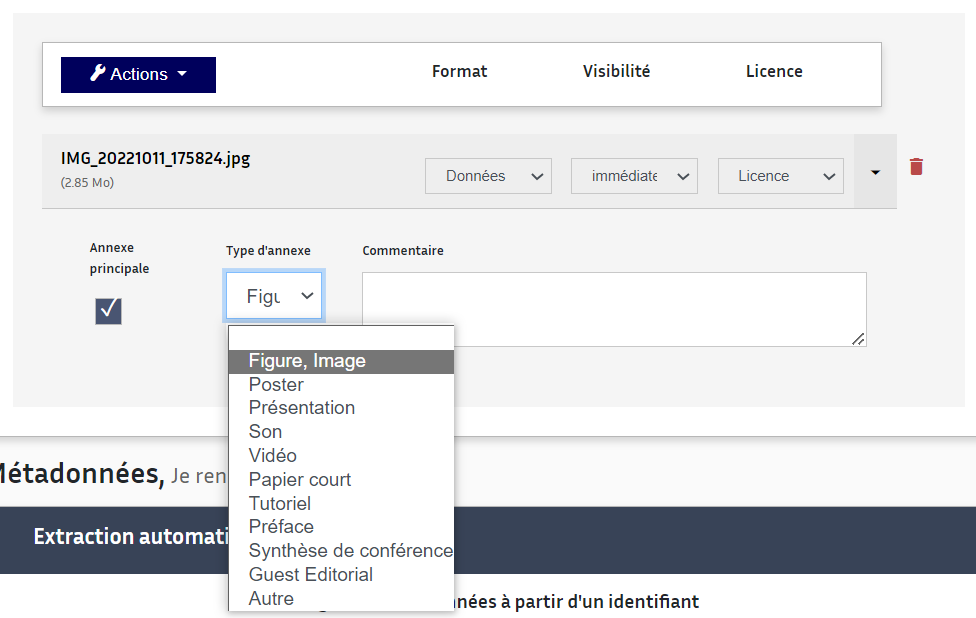
Affichage des vignettes (via Haltools)
Dans une liste de publications générée via Haltools, il est possible de choisir une des vignettes associée au dépôt afin qu'elle apparaisse en miniature à côté des références de la publication. Pour cela il faut l'avoir définie comme "Annexe principale" (cf. Ajouter une ou plusieurs vignettes).
S’il n’y a pas de vignette, la première page du .pdf s'affiche par défaut (seulement si elle existe).
Pour générer cet affichage dans Haltools, il suffit de cocher “Vignettes (Figure, image)” dans la zone "affichage et formatage", puis de choisir une feuille de style Css compatible avec les vignettes (../css/VisuOmbreVignettes.css, ../css/VisuRubriqueEncadre.css).